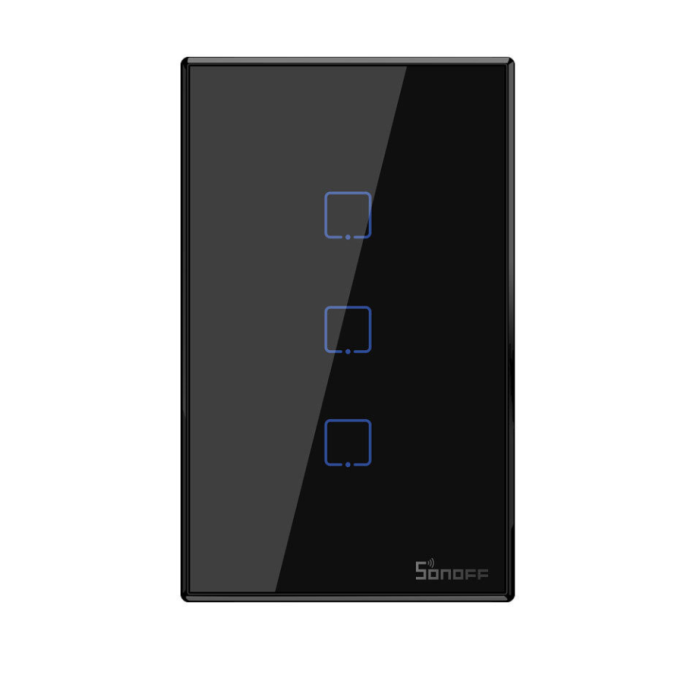TX T3 Series WiFi Wall touch light Switch 3-Gang (Black)
Wanting a more modern look for any ordinary wall?
Look no further! Featuring TX T3 Series Wi-Fi Wall touch light.
These sensitive touch buttons that are attached on the simple and stylish switches, ensure a modernized home. These switches have a handy time schedule function for automated device control. Allows remote control of devices through a smartphone (Compatible with Amazon Alexa and Google Assistant for voice control). Amazingly, part of switches allow you to control with a 433MHz remote controller, giving you an additional control way to manage your devices. Customize one or groups of SONOFF devices to turn on/off with a simple tap. Share control allows easy device access for family members.
LAN control ensures device functionality even without a stable Wi-Fi network. Offers compatibility with IFTTT for triggering various actions.
Real-time device status monitoring via the eWeLink app.
Specifications:
- Input Voltage: AC 100-240V, 50/60Hz, 2A Max
- Output: AC 100-240V, 50/60Hz, 2A per channel, 2A total
- Enclosure Material: PC V0+ toughened glass panel
- LED Load: 150W/110V per channel, 300W/220V per channel
- Operating Systems: Android 4.1 or higher, iOS 9.0 or higher
- Wireless Standard: IEEE 802.11 b/g/n 2.4G
- RF: 433.92MHz
Additional Features:
Toughened Glass Panel Design: Waterproof, fireproof, and easy-to-clean design for durability and aesthetics.
No Hub Fits Old Box: Can replace old traditional 86-type wall light switches.
Required: Works with a 2.4G Wi-Fi router without the need for an extra hub or paid service.
Installing the TX T3 Series Wi-Fi Wall touch light Switch 3-Gang (Black) involves a few steps. Here’s a general guide to help you with the installation:
Download the eWeLink App: Before starting the installation, download the “eWeLink” app from the App Store for iOS or Google Play for Android.
Cut Off Power: Ensure safety by cutting off the power supply before starting the installation process.
Install the Device: Follow the installation instructions provided with the switch. This will typically involve connecting the wires to the appropriate terminals on the back of the switch.
Power Up and Pair: After installing the switch, power it up and press the button for 5 seconds until the LED fast blinks. This puts the device into pairing mode.
Connect to Wi-Fi: Use the eWeLink app to connect the switch to your home Wi-Fi network by entering your Wi-Fi SSID and password.
Name Your Device: Assign a name to your device in the app to complete the setup.
Voice Control Setup: If you want to use voice control with Amazon Alexa or Google Assistant, follow the instructions in the eWeLink app to link your device and control it with voice commands.
Remember to always follow the manufacturer’s specific instructions that come with your switch for the best results and to maintain safety standards. If you’re not comfortable with electrical installations, it’s recommended to consult a professional electrician.